Apache + CodeIgniter去掉URL路径中的index.php
2014-11-03
使用Apache + CodeIgniter搭建web应用时,在domain后面必须加上index.php,这样的URL看起来非常冗余而且不美观。下面我们就一步步把URL中的index.php去掉~
去掉URL中的index.php需要以下三步:
- 开启Apache Rewrite模块
- 修改Apache配置文件
- 在网站主目录配置.htaccess文件
开启Apache Rewite模块
Ubuntu安装Apache后,默认情况下在 /etc/apache2/目录下放置配置文件,其目录大致如下:
|-- apache2.conf
|-- envvars
|-- magic
|-- mods-enabled
|-- mods-available
`-- rewrite.load
|-- sites-enabled
`-- 000-default
|-- sites-available
|-- conf.d
|-- httpd.conf
|-- ports._conf
apache2.conf是apache的配置文件,linux下的apache将配置信息分解到几个文件中,通过在apache2.conf文件中Include指定配置文件实现,apache2.conf文件的最后一部分内容如下:
# Include module configuration:
Include mods-enabled/*.load
Include mods-enabled/*.conf
# Include all the user configurations:
Include httpd.conf
# Include ports listing
Include ports.conf
// 一部分其它内容
# Include generic snippets of statements
Include conf.d/
# Include the virtual host configurations:
Include sites-enabled/
从代码中我们可以看到apache2将配置文件分开了,其中httpd.conf是用户自定义配置(下面我们会用到),同时将加载的模块分到 mods-enabled中。
通过调用phpinfo()查看apache是否加载了Rewite模块。
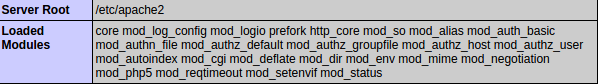
我们发现在Loaded Modules中没有加载Rewrite模块。 执行命令加载Rewrite模块:
sudo ln -s /etc/apache2/mods-available/rewrite.load /etc/apache2/mods-enables/
重启apache后,重新调用phpinfo()发现Rewrite模块已经加载。
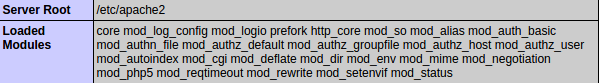
修改Apache配置文件
成功开启Apache的Rewrite模块后,我们要对Apache进行一些配置,因为mod_rewrite时针对于目录的,所以我们要告诉apache哪些目录需要rewrite,哪些目录不需要rewrite。打开httpd.conf配置文件,发现其为空!别急,其实配置文件已经被移动到/etc/apache2/sites-enabled/000-default中。打开配置文件,中间某段配置如下:
<Directory /var/www>
Options Indexes FollowSymLinks MultiViews
AllowOverride None
Order allow,deny
allow from all
</Directory>
因为我的web应用放到了/var/www目录下,所以只需要配置/var/www部分就可以了,将AllOverride None改为AllOverride All保存退出即可~
配置.htaccess文件
回到web应用的根目录下,编辑.htaccess文件。
RewriteEngine on
RewriteBase /
RewriteCond %{REQUEST_FILENAME} !-f
RewriteCond %{REQUEST_FILENAME} !-f
RewriteRule ^(.*)$ /index.php/$1 [L]
如果你的web应用不是在/var/www根目录下,则需要将ReWriteRule配置成
RewriteRule ^(.*)$ /your_folder/index.php/$1 [L]
That's all!